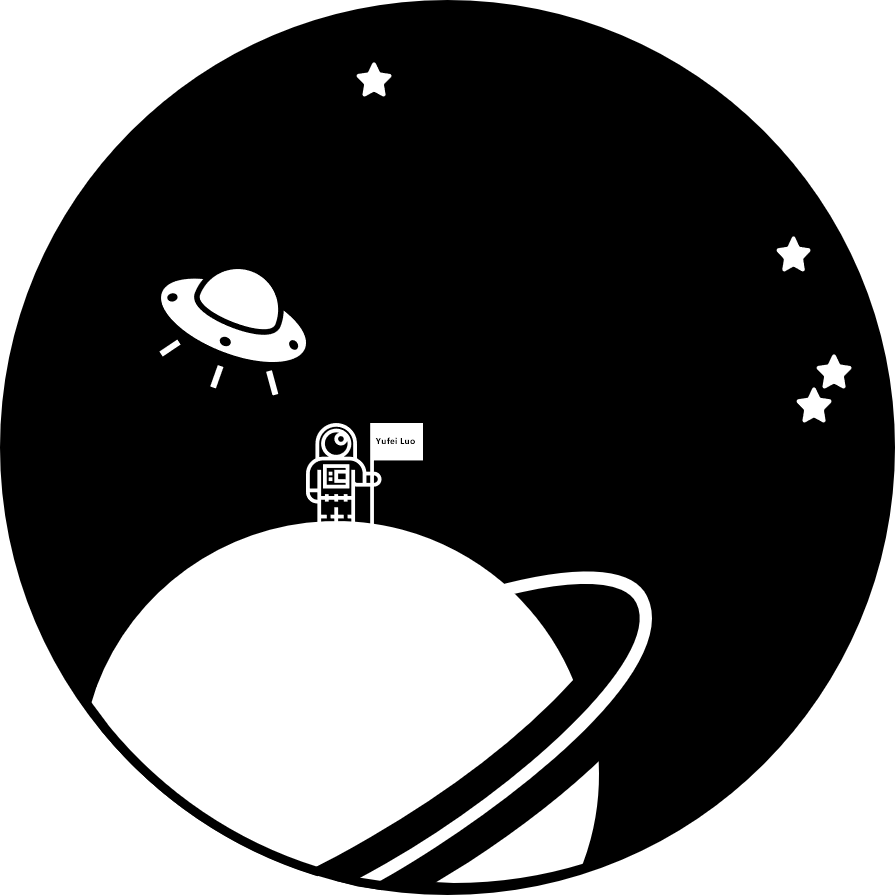爬虫步骤
爬虫其实很简单,可以大致分为三个步骤:
发起请求:我们需要先明确如何发起 HTTP 请求,获取到数据。
解析数据:获取到的数据乱七八糟的,我们需要提取出我们想要的数据。
保存数据:将我们想要的数据,保存下载。
发起请求,我们用requests即可;解析数据其实是爬虫中最重要的环节,需要从网页的HTML文本中找到有用的信息,这一步有很多工具可以使用,比如xpath、Beautiful Soup、正则表达式等;保存数据,就是常规的文本保存。
爬取小说示例
下面的示例是爬取http://www.jinyongwang.com/she/ 这一网页内,所有子链接内的小说正文(这些子链接内的正文合起来之后,便为金庸《射雕英雄传》小说全文):
首先加载需要用到的函数库:
1 2 3 4 import requestsimport refrom bs4 import BeautifulSoupimport time
这一函数用于从网页的HTML文本中获得小说的正文:
1 2 3 4 5 6 7 8 9 10 11 def get_text_from_website (target ): req=requests.get(target) req.encoding='utf.8' bf=BeautifulSoup(req.text) texts=bf.find('div' ,id ='vcon' ) pattern='(<p>)(.*?)(</p>)' res=re.findall(pattern,str (texts)) text=str () for strs in res: text=text+strs[1 ] return text
这一步是从HTML文本中提取出所需的网页链接,即小说每一章节所对应的网址:
1 2 3 4 5 6 7 8 9 10 11 content_website='http://www.jinyongwang.com/she/' root_website='http://www.jinyongwang.com' req=requests.get(content_website) bf=BeautifulSoup(req.text) contents=bf.find(name='ul' ,attrs={'class' :'mlist' }) pattern='(href=\")(.*?)(\")' res=re.findall(pattern,str (contents)) res=res[::-1 ] postfixes=[] for hrefs in res: postfixes.append(hrefs[1 ])
提取出每一章节的网址之后,便可以发送网页请求,获得对应的HTML文本,并从中提取出小说正文内容:
1 2 3 4 texts=[] for postfix in postfixes: time.sleep(10 ) texts.append(get_text_from_website(root_website+postfix))
提取完成之后,便可以将文本合并,并保存:
1 2 3 4 5 fulltext=str () for text in texts: fulltext=fulltext+text with open ('射雕英雄传.txt' ,'w' ) as f: f.write(fulltext)
下载电视剧示例
下面的示例是从在线视频平台(第三方,像爱奇艺之类的平台一般反爬虫比较严格)下载电视剧《沉默的真相》的示例。首先我们加载需要用到的函数库:
1 2 3 4 5 6 import requestsfrom bs4 import BeautifulSoupimport ffmpy3import osimport tqdmfrom multiprocessing.dummy import Pool as ThreadPool
由于网站有简单的反爬虫功能,因此我们需要在发送请求的时候添加HTTP报文的头部信息,从而骗过网站的服务器:
1 2 3 4 5 6 7 headers = { 'User-Agent' : 'Mozilla/5.0 (Macintosh; Intel Mac OS X 10_14_4) AppleWebKit/537.36 (KHTML, like Gecko) Chrome/81.0.4044.122 Safari/537.36' , 'Referer' : 'http://www.jisudhw.com' , 'Origin' : 'http://www.jisudhw.com' , 'Host' : 'www.jisudhw.com' } tv_lists_web='http://www.jisudhw.com/?m=vod-detail-id-64283.html'
1 2 req=requests.get(tv_lists_web,headers=headers) req.encoding='utf-8'
从HTML文本中解析出视频文件的链接:
1 detail_bf=BeautifulSoup(req.text,'lxml' )
1 2 3 4 5 6 7 for url in detail_bf.find_all(name='input' ): if 'm3u8' in url.get('value' ): tv_url=url.get('value' ) if tv_url not in search_res.keys(): search_res[tv_url]=num num+=1
{'http://iqiyi.cdn9-okzy.com/20200916/15492_d6ed2aea/index.m3u8': 1, 'http://iqiyi.cdn9-okzy.com/20200916/15493_ff7762e5/index.m3u8': 2, 'http://iqiyi.cdn9-okzy.com/20200917/15523_3343d3b8/index.m3u8': 3, 'http://iqiyi.cdn9-okzy.com/20200917/15522_61d94d67/index.m3u8': 4, 'http://iqiyi.cdn9-okzy.com/20200918/15574_3763fbe0/index.m3u8': 5, 'http://iqiyi.cdn9-okzy.com/20200918/15575_ba8a57fb/index.m3u8': 6, 'http://iqiyi.cdn27-okzy.com/20200918/7658_5f20adcc/index.m3u8': 7, 'http://iqiyi.cdn27-okzy.com/20200918/7657_7eb311d4/index.m3u8': 8, 'http://iqiyi.cdn27-okzy.com/20200918/7656_766f0698/index.m3u8': 9, 'http://iqiyi.cdn27-okzy.com/20200918/7655_9afd9602/index.m3u8': 10, 'http://iqiyi.cdn27-okzy.com/20200918/7654_fcf9ce30/index.m3u8': 11, 'http://iqiyi.cdn27-okzy.com/20200918/7653_6959c0d8/index.m3u8': 12}得到视频文件的链接之后,则需要使用ffmpy3工具去下载视频文件,并将其保存到本地:
1 2 3 4 5 6 7 8 9 10 11 video_dir='C:\\Users\\Yufei Luo\\Desktop\\111' def downVideo (url ): num = search_res[url] name = os.path.join(video_dir, '第%03d集.mp4' % num) ffmpy3.FFmpeg(executable='C:\\Program Files\\ffmpeg\\bin\\ffmpeg.exe' ,inputs={url: None }, outputs={name:None }).run() pool = ThreadPool(12 ) results = pool.map (downVideo, search_res.keys()) pool.close() pool.join()